Table of Contents
- Getting Started
- EO.Pdf
- EO.Web
- EO.WebBrowser
- EO.Wpf
- Overview
- Installation & Deployement
- Skin & Theme
- Common Taskes and Services
- EO.Wpf Buttons
- EO.Wpf Calendar & DatePicker
- EO.Wpf ComboBox
- EO.Wpf DockView
- EO.Wpf Gauge
- EO.Wpf ListBox
- EO.Wpf Menu
- EO.Wpf MaskedEdit
- EO.Wpf ProgressBar
- EO.Wpf Slider
- EO.Wpf SpinEdit
- EO.Wpf SplitView
- EO.Wpf TabControl
- EO.Wpf TreeView
- EO.Wpf Utility Controls
- EO.Wpf WindowChrome
- Sample Data Objects
- Common Topics
- Reference
| Checkable Item |
A MenuItem can be checked or unchecked like a checkbox. To enable this feature, set the IsCheckable to true. The following XAML demonstrates this feature:
XAML
<Window x:Class="Test.MainWindow" xmlns="http://schemas.microsoft.com/winfx/2006/xaml/presentation" xmlns:x="http://schemas.microsoft.com/winfx/2006/xaml" xmlns:eo="http://schemas.essentialobjects.com/wpf/" Title="MainWindow" Height="250" Width="350"> <StackPanel> <eo:Menu IsMainMenu="True"> <eo:MenuItem Header="_File" /> <eo:MenuItem Header="_Edit" /> <eo:MenuItem Header="_View"> <eo:MenuItem Header="_Tool Bar" IsCheckable="True" IsChecked="True"></eo:MenuItem> <eo:MenuItem Header="_Status Bar" IsCheckable="True"></eo:MenuItem> </eo:MenuItem> <eo:MenuItem Header="_Window" /> <eo:MenuItem Header="_Help" /> </eo:Menu> </StackPanel> </Window>
The above code produces the following result:
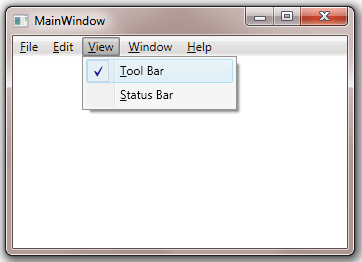
You can also group multiple checkable items together in a single group by setting their CheckGroup to the same value. When multiple checkable items are grouped together, checking any item in the group automatically uncheck all other checked items.

