Hi,
I have a design issue in Chrome. The SlideMenu generate Empty Images they are Visible but without a img src.
This generates a square on the right side of each Top Level Item in SlideMenu.
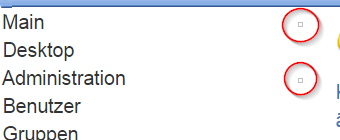
This example is generated with this code:
Code: HTML/ASPX
<eo:SlideMenu ID="slideMain" runat="server" Width="200px" ControlSkinID="None" SlidePaneHeight="170"
OnItemClick="slideMain_ItemClick" RaisesServerEvent="True" SingleExpand="False">
</eo:SlideMenu>
The data comes from a datasource.
Could you fix this?