|
|
Rank: Advanced Member
Groups: Member
Joined: 3/31/2009
Posts: 52
|
Hi support, I got the license of EO.Web Controls 7.0 (2009) but I can't use the component of HTML editior. Is it included in my package? Even I go to try the HTML Editor demo, but I still got some javascript error. Please see the following image. 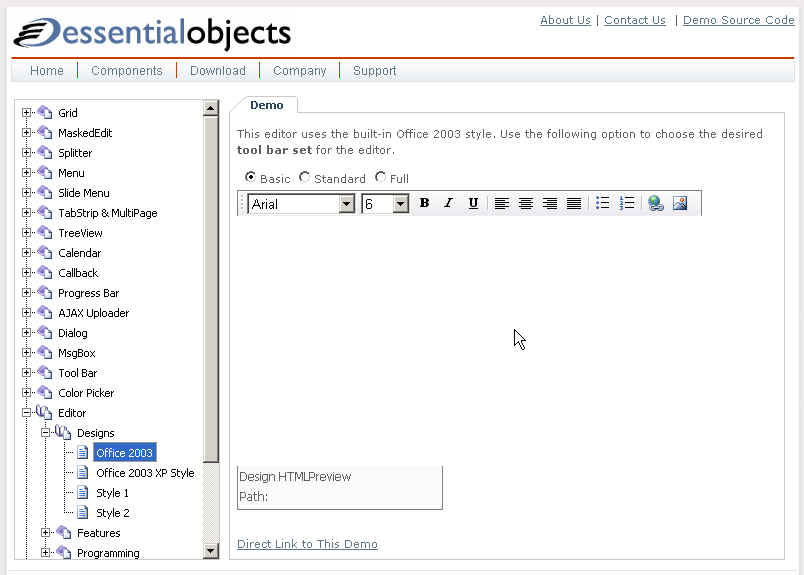
|
|
Rank: Administration
Groups: Administration
Joined: 5/27/2007
Posts: 24,343
|
Yes. The Editor is included with the 2009 suite license. We are not aware of any such errors, can you let us know your browser version and also the steps/location of the error?
Thanks
|
|
Rank: Advanced Member
Groups: Member
Joined: 3/31/2009
Posts: 52
|
When I visit the demo page of HTML editior. The following errors are shown.
"Row 7, characters 3962, You are not authorized to use it".
After I run a debug tools, the scripts break at this.abiv.contentEditable="true";
"Row 113348446, The object doesn't support this properties or method"
This time the scripts break at b.insertBefore(c,b.firstChild);
My IE version is 6.0.2800.1106, SP1, Q833989
|
|
Rank: Advanced Member
Groups: Member
Joined: 3/31/2009
Posts: 52
|
Hi. Support. For your reference. I tried the following checking in body onload event. It works.
function Check()
{
if (document.body.contentEditable)
{
alert("Support!");
}
}
|
|
Rank: Administration
Groups: Administration
Joined: 5/27/2007
Posts: 24,343
|
Hi,
Thanks for the additional information. Does the same happen if you start a new empty project and place an editor in it?
Thanks!
|
|
Rank: Advanced Member
Groups: Member
Joined: 3/31/2009
Posts: 52
|
Yes
|
|
Rank: Administration
Groups: Administration
Joined: 5/27/2007
Posts: 24,343
|
Hi,
We are not sure what is causing it. We verified it at here and it works fine. We will keep looking and see what we can find, in the mean time, you may want to try from another machine or a different browser to make sure it is not related to your particular machine.
Thanks
|
|
Rank: Advanced Member
Groups: Member
Joined: 3/31/2009
Posts: 52
|
OK. When I used IE7 or above to test, everything is fine. Are you use IE6 to test and it didn't show any error?
|
|
Rank: Administration
Groups: Administration
Joined: 5/27/2007
Posts: 24,343
|
Yes. We tested on IE 6 on XP. We no longer officially support IE 6 over 2000 because MS is ending 2000's life cycle and also IE 6 on 2000 is VERY different than IE 6 on XP and it has way too many unfixed issues (and MS won't fix them).
Thanks
|
|