|
|
Rank: Advanced Member
Groups: Member
Joined: 12/10/2014
Posts: 142
|
Hello,
I updated my app with 2025 version, and it seems that DPI scaling is causing probleme.
I'm using 4k 150% dpi monitor and webview are generated with wrong height/width.
I tried to set width/height through webcontrol and webview.Resize(), but it works half the time.
Switching back to 100% dpi fixed the problem.
I never faced this issue, and i've been using EO since 2014.
Best regards
|
|
Rank: Administration
Groups: Administration
Joined: 5/27/2007
Posts: 24,441
|
Hi,
Are you able to send a small test app to us that we can use to reproduce the problem?
Thanks!
|
|
Rank: Advanced Member
Groups: Member
Joined: 12/10/2014
Posts: 142
|
Hello, you can just try on tabbed browser, set 150% scaling in monitor settings (probably need a restart/relog) and open a second tab in tabbedbrowser. Only the first tab is good then the dpi scaling is ignored. Example : 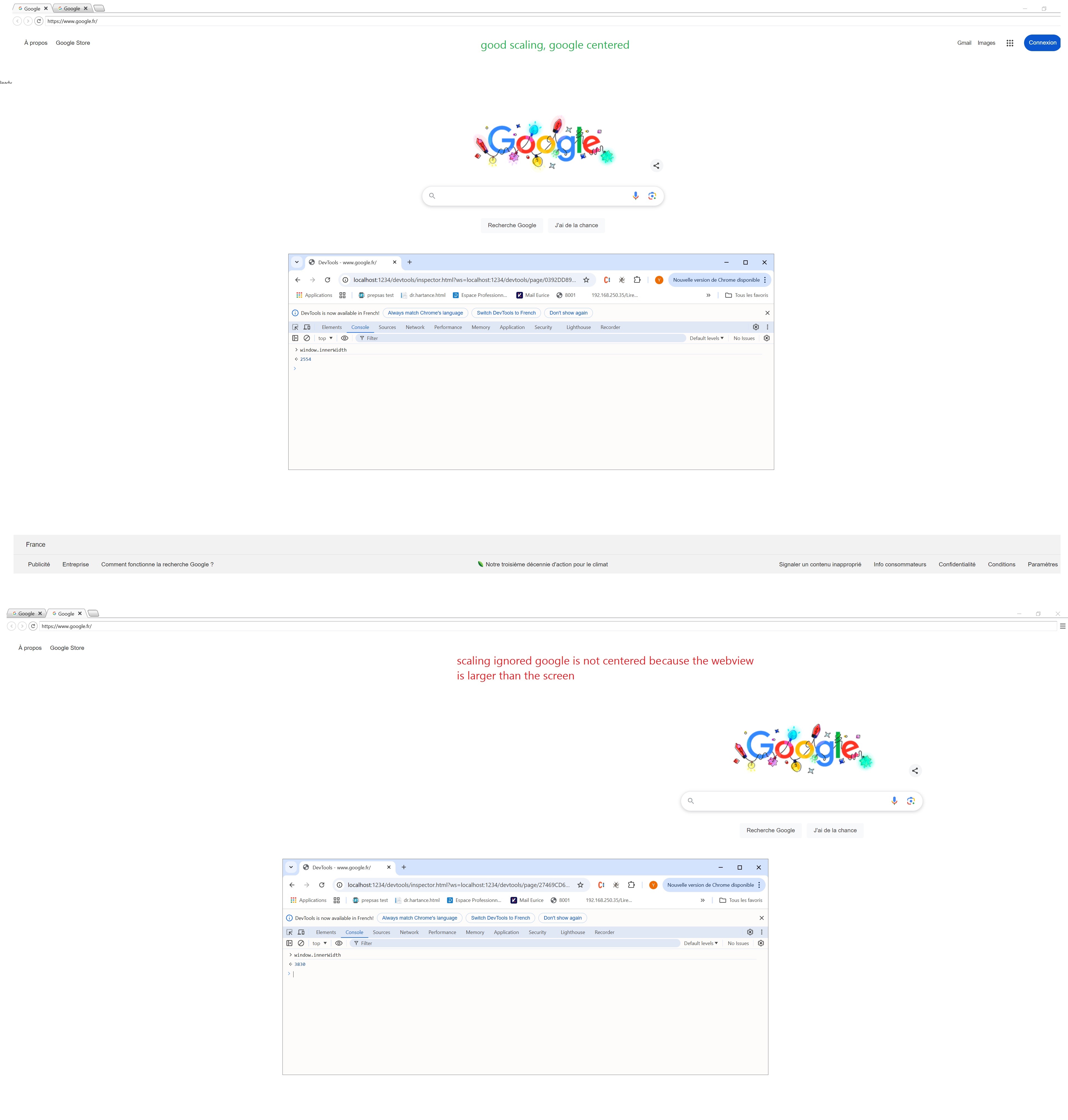 Monitor configuration : 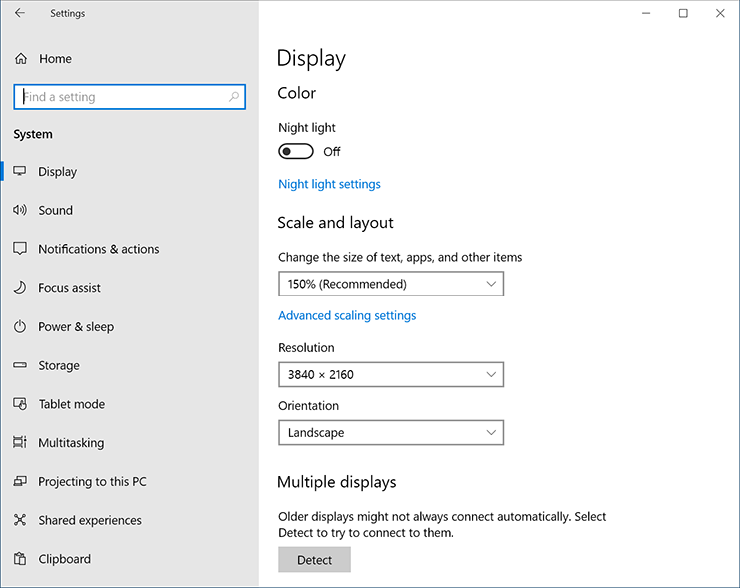 Thanks
|
|
Rank: Advanced Member
Groups: Member
Joined: 12/10/2014
Posts: 142
|
I can confirm that latest build fix this issue.
Regards,
|
|
Rank: Administration
Groups: Administration
Joined: 5/27/2007
Posts: 24,441
|
Great. Thanks for confirming the fix!
|
|