|
|
Rank: Newbie
Groups: Member
Joined: 11/28/2023
Posts: 2
|
In a local area network environment, when playing a PowerPoint, a pop-up will appear. 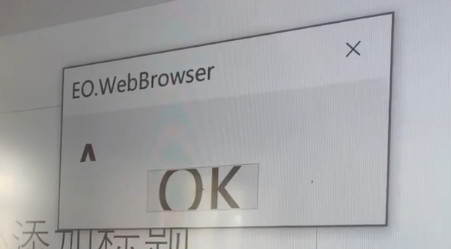
|
|
Rank: Administration
Groups: Administration
Joined: 5/27/2007
Posts: 24,343
|
Hi,
This is most likely because you have a plugin installed somewhere that uses our product. Our product is for software developers, not for end users. So you will need to find out what software/plugin displays that popup and contact the vendor of that software directly.
Thanks!
|
|
Rank: Newbie
Groups: Member
Joined: 11/28/2023
Posts: 2
|
I am the developer, and this is a phenomenon that occurs in our product on the client side.
Our product is a plugin for ppt, which opens the WPF window to cover the ppt playback page when playing ppt. The WPF window integrates EO.WebBrower.Wpf.
I didn't see any useful information in this pop-up window, I don't know where the problem is. If I click the OK button, I can use it normally.
|
|
Rank: Administration
Groups: Administration
Joined: 5/27/2007
Posts: 24,343
|
Hi,
You would have to find out where in your code you displayed this window. Our product is a control. It does NOT live by itself. It has to be in a Window provided by your code. In another word, this Window is created and displayed by your code, not by our product. So you will need to find out where in your code that you created and displayed this window and fix that part.
Thanks!
|
|