Hello,
We observed problem with width of new tab headers when Option
"Shrink" for the TabItemOverflowStrategy is selected.
When this option set and new page is created using target="_blank" (like
the <a href="http://www.intellectualarchive.com/?link=rules" target="_blank">Manuscript Guidelines</a> )
then width of tab headers becomes
unequal. Header of new tab is very short, and headers of old tabs stay as is.
Please see the picture
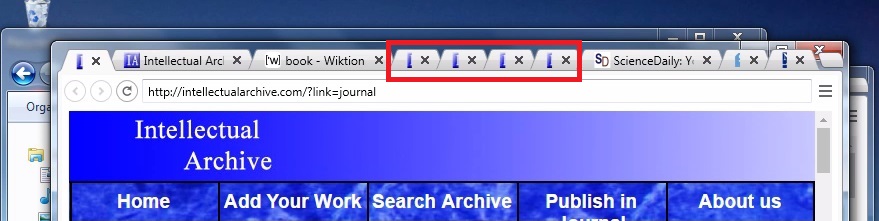
What is interesting, when user clicks any tab header, the width of all of tab headers become
equal again!
Picture
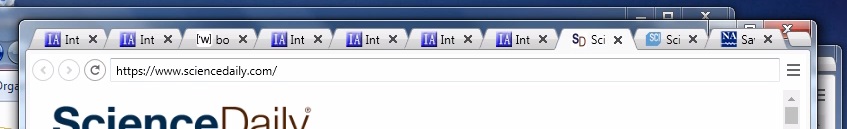
Is it possible to make the width of all of tab headers
to be equal at the moment of new tab creation, before clicking?
Thanks!